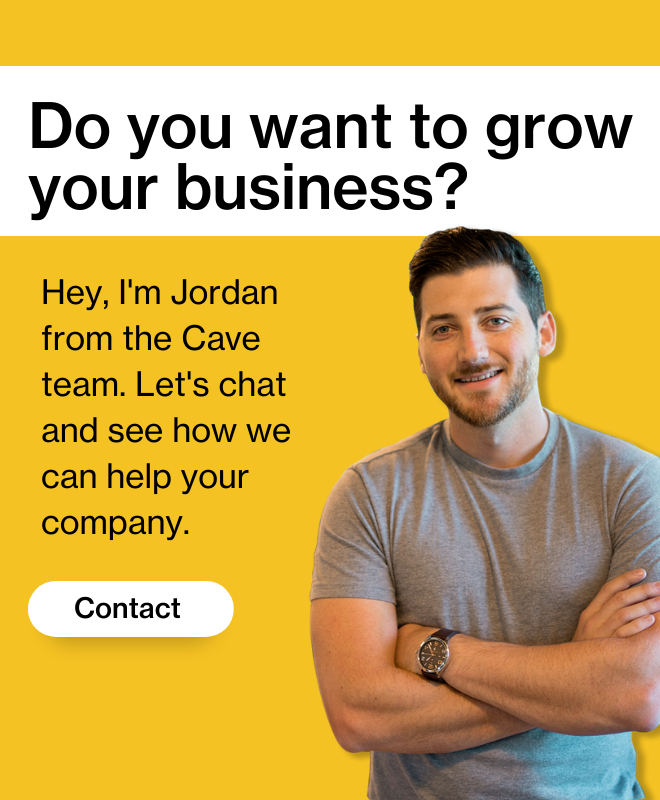3 Profitable Types of Social Media Ads
There are a ton of options when it comes to social advertising. What started as buying likes has evolved into some of the most targeted types of advertising available. Want to reach single dads who have Bernese Mountain Dogs and love Skittles? That’s not a tough task anymore.
Here’s a look at some of the most innovative types of social advertising available. I’ll try to focus on different platforms to show a variety of options.
1. LinkedIn’s Account Targeting
LinkedIn recently overhauled its advertising platform, and it’s a significant improvement. One of the most exciting new features is Account Targeting. Advertisers can upload a CSV and target any of the 12 million companies on LinkedIn with just a few clicks. It’s a great way to reach your audience — especially if you’re a B2B company.
2. Facebook Retargeting
If you’re not familiar with retargeting, here’s an introduction.
Now that you know why it’s so important, here’s what’s so exciting about retargeting on Facebook.
-Click through rates are 21x higher with Facebook News Feed retargeting than with standard retargeting. (Source)
-Cost Per Click is 79% lower with Facebook retargeting than with standard retargeting. (Source)
-Cost Per Acquisition is 63% lower with Facebook retargeting than with standard retargeting. (Source)
You can set up your first Facebook retargeting campaign with this step-by-step guide. At a minimum, you need to be running retargeting ads to people who’ve visited your contact/product pages. It’s some of the lowest hanging fruit in the orchard.
3. Snapchat’s Geofilters
Geofilters aren’t as complicated to set up as they may seem. Most of the work involved is graphic design — so if you have skills in that area or can pay someone who does, you’re more than halfway to a successful campaign.
Geofilters are great for events and location-based promotions. Any business that offers walk-in traffic or hosts events (open houses, sample sales, etc.) can benefit from these ads. Here’s how to set them up for yourself:
- Open Photoshop and create a file that is 1080 pixels wide by 1920 pixels long.
- Create your image, making sure to leave enough room to fit any Snaps behind the filter.
- Make sure you have a clear background and save as a PNG.
- Optimize your PNG to reduce its file size to under 300KB using tinypng.com
- Go to https://geofilters.snapchat.com/org/guest/purchase/upload-asset and upload your business filter — select your area (where you want your filter to display), select your time (when you want your filter to display), and make your purchase.
From there, you’re off to the races. Be sure to let people at your event know about your filter, and encourage them to use it.
What’s your favorite type of social advertising? Let me know in the comments section below. And as always, if you enjoyed this article, connect with me on Twitter.
Don’t forget to subscribe to our channel on YouTube to see all of the latest In The Cave episodes!
Want more sales and productivity tips? Subscribe to our newsletter.