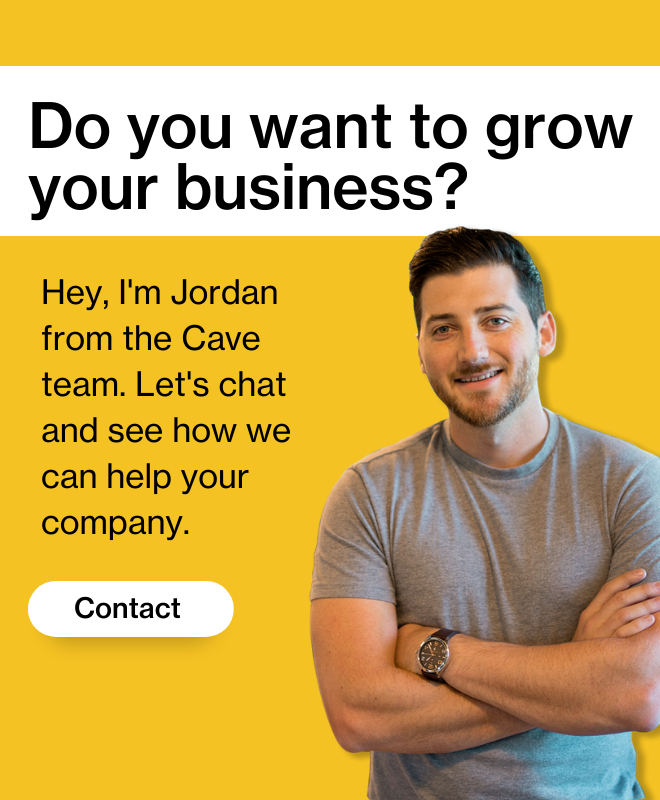7 Social Media Tricks You’ll Actually Use
I’ve read plenty of articles highlighting tips and tricks for different social and messaging apps, and usually, I’m left unsatisfied. Here’s how it usually goes:
- I click the article, being the “secret tips” nerd that I am.
- The article is in a slideshow format, with 17 different slides to scroll through.
- I spend six minutes too long going over 16 tricks I already knew and find ONE that is actually worthwhile.
- I forget the trick two days later.
If you’ve had the same experience, I feel your pain.
After repeating this process at least a dozen times, I figured I would create my own article that would hopefully be of more use to people like myself. I’ve been documenting the one out of 17 tips and tricks that were actually useful to me in these articles, which I’ll highlight below in a LIST format (so that if you’ve heard it before, you can just scroll on by it). Enjoy.
1. Sign up for multiple Twitter accounts with the same Gmail address
I wish I would have learned this trick sooner. I’ve created at least five Twitter accounts for my company, our clients, and myself personally, and if you’re like me you know that you can quickly run out of email addresses to associate your account with. To solve this problem, all you have to do is add a plus sign at the end of your Gmail address, followed by another character or word.
So, for example, if your Gmail address was example@gmail.com, all you would have to do is sign up for a Twitter account with example+twitter@gmail.com and you’d be in the clear. This simple trick would ‘ve saved me plenty of time scratching my head over what email addresses from 2002 I still own. All emails will still come to your regular inbox.
2. Add Multiple Filters on Snapchat

Finally, Snapchat has listened to its users and allowed them to type more than 31 characters on their Snaps, which coincides with the cracking down of copying and pasting to get more characters. While that trick is gone, one useful tip that’s often overlooked is adding multiple filters. If you just hold down on the screen while swiping through filters, you’ll be able to add geofilters, temperature, filters, and more, all in one Snap.
3. See who’s read your messages in WhatsApp group chats

Ever ask a group of people, “Who’s got some cycles to help me on project x” in a group chat, only to receive no replies? If you just click on your message in WhatsApp, and then click ‘info’, you’ll be able to see which members of your group chat have read your message, and which members have not. Don’t get too neurotic with this trick, try to use it with your best discretion.
4. Request an Uber or Lyft, or make a payment within Facebook Messenger

If your home screen has been overrun with apps like Uber, Lyft, and Venmo, you can breathe a sigh of relief knowing that all of these tasks can be run right within Facebook Messenger. Within any chat, all you have to do is tap the ‘more’ button (the icon with three dots). Within this tab, there is a ‘Payments’ section, along with a ‘Transportation’ section where you can request rides or send and request payments. It’s all in an attempt by Facebook to make Messenger your go-to app, and they’ve done a great job at integrating these useful features.
You can also find a slew of other Messenger compatible GIF apps and a ‘Location’ section here, so you’ll never lose track of that friend who’s always late.
5. Save important information in WhatsApp by starring messages
I always knew this feature existed, but I’ve never known why. Let me give you a scenario where this feature is extremely useful. If you’re in a group message where an address is dropped or some other piece of information that you’re going to be referencing later is placed, it’s a great idea to get into the habit of starring messages. It will save you a ton of scrolling in the long run.
6. Don’t worry about accidentally liking photos in Instagram
Sometimes, we all go deep into someone’s Instagram account to look at their old pictures and find out a bit more about them and their photos. If you’re worried about accidentally liking a photo from three years ago, just turn your phone on airplane mode. Even if you double tap on a photo in airplane mode, your like will not register.
7. Get (most of) your messages in one place on desktop
I use Slack, WhatsApp, Facebook Messenger, Skype, and Hangouts daily. As you can imagine, this turns into a lot of opening and closing tabs to answer individual messages. Product Hunt recently turned me onto Franz, a desktop app that integrates all of these platforms seamlessly into one place. It makes messaging much easier at work, keeping my chats organized and in one place.
It also supports WeChat, Telegram, HipChat, and GroupMe, among other platforms.
Share this story below!

Be sure to tweet any questions you have to the Cave Team on Twitter – just use the hashtag #AskCave
Want more marketing tips? Subscribe to our newsletter.