Big Ideas for
Small Screens
A Los Angeles social media agency that gets content & culture.
Our Services
Social Strategy
We work to put together a game-winning strategy for your brand on social media. Our content strategies will have your brand in front of more potential customers, with the right message.
Content Creation
Work with us to create content that will wow your audience. With full production capabilities at our Los Angeles studio we are ready to tackle your project.
Paid Media
Generate direct sales from social media ads with the help of our ads team. We handle everything from top-to-bottom when it comes to paid media.
Platform Management
Need help with the day-to-day management of your social accounts? We can help with the planning, scheduling and management of all your social media accounts
Influencer Marketing
Leverage influencers to grow your brand. We source, brief, and organize influencer content so you don’t have to.
Brand Audit
Looking for some direction on social? We can help with a social media audit and strategy document .
We’re Changing The Agency Game
Have you ever hired an agency after being sold by a Senior Strategist, only to be handed off to a pod of college grads working on your account? We’re changing that. The people who pitch you at Cave., work on your account.
Big agencies are hyper-focused on winning awards instead of driving results. We’re here to change that.
Team of Specialists, Not Generalists
Our Los Angeles based agency is built around a team of specialists instead of an army of generalists. Big agencies come with outdated processes, and inflated costs that are passed on to you. That doesn’t jive with us, so we decided to make a new model based on simple-to-understand and effective marketing plans. Our team is ready to help.
Soup to Nuts Social Media
We can help you with strategy, content production, media buying, influencer marketing programs, and more. If you’re looking for a collaborative marketing partner, that doesn’t shy away from testing and pushing the boundaries, then contact us below.
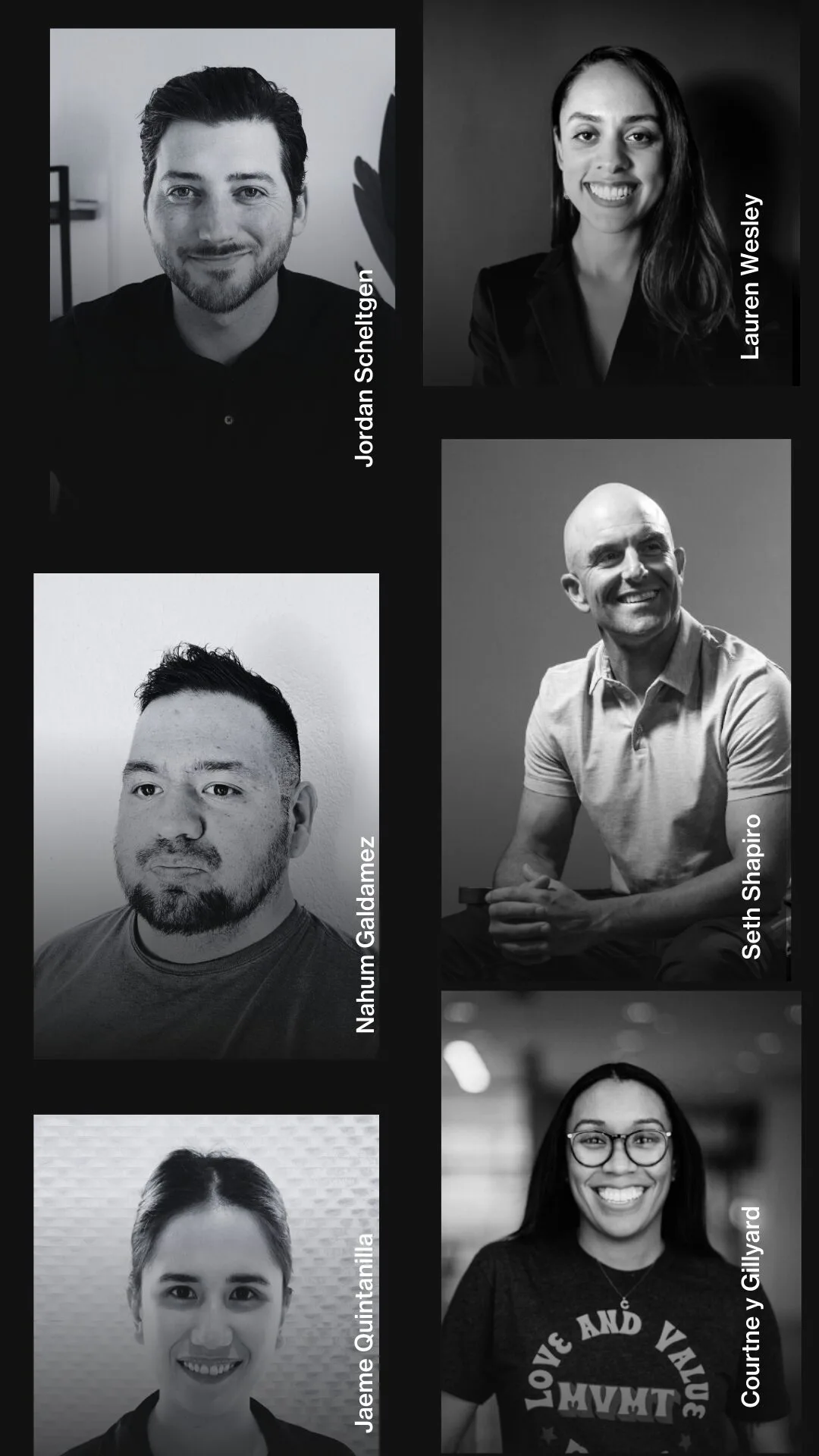
Some of our clients













Are you ready?
Our Los Angeles Social Media Agency would love to help take your brand to the next level.







