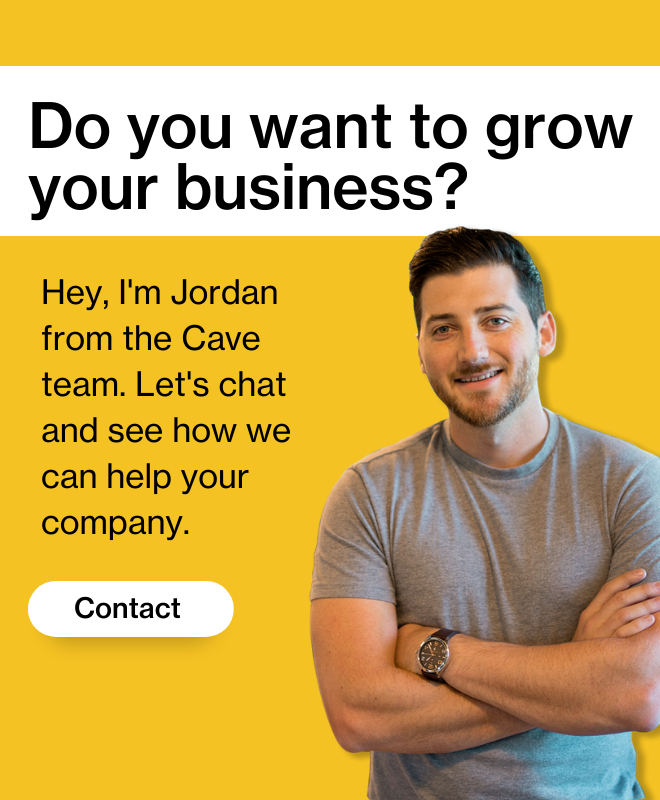5 Tools That Help Remote Teams Be Productive
As it stands, we’re a company of seven people – Three in Toronto, two in Vancouver and two in Los Angeles.
Needless to say, remote work environments present a series of challenges. How do you communicate, and collaborate effectively? How do you measure accountability? How do you make sure everyone feels like they’re part of the team?
In this article, I want to highlight a couple tools which we’ve found to be absolutely pivotal to our day-to-day operations as an agency and remote workplace.
1. Slack
Slack brings all of your messaging to one single application. It allows all of our team members to participate in a group chat and/or individual chats with team members. Also, the application is full of useful integrations, such as Mailchimp, Twitter, Trello and many more. Being able to condense all of our messaging and file sharing through a single application allows us to keep our communication tight.
Before Slack, we were using HipChat, Skype, email and Facebook group chat; it was a mess. One of the cool things about Slack is it allows you to collaborate with other teams on Slack in joint chats. This is especially useful for us, as we have several partnerships with development teams throughout North America.
2. Trello
Trello has been a godsend when it comes to task management. Trello allows us to take the popular Kanban task management system online. The visualization of projects allows us as a team to keep track of what’s happening, what’s due, and who’s doing what. We create ‘boards’ for each client where we can set up tasks, keep track of assets and goals for each individual client. We also use it for our internal marketing efforts.
3. Google Drive
The theme of this tool is collaboration. Google Drive gives our team the ability to live edit each other’s posts, presentations, etc. With a remote team, this is a vital part of our editorial process. We primarily use WordPress for publishing; however, WordPress only allows one person to be working on a post at once. This isn’t nearly as efficient and useful as collaborative live editing.
4. Freshbooks
We’ve written about the usefulness of Freshbooks as accounting software previously. For this article, I’d like to talk a bit about Freshbooks’ usefulness when it comes to remote work teams. The program helps us manage resources – we can see which clients have billable hours remaining, and who has billed the appropriate amount of hours. From a management perspective, it helps us set billable targets and also evaluate employee performance.
5. GotoMeeting
GotoMeeting allows for our remote team to become more connected through video conferencing. Working remotely can become weary, especially if you aren’t having physical conversations with team members. Instant video conferencing allows for our team to get through issues faster, become closer as a unit and ultimately be more productive. One of the cool things about GotoMeeting is that it actually integrates with Slack, so we can start meetings on the fly.
Running a business with remote workers doesn’t have to be a struggle. With the tools available to teams today, working remotely has become more efficient than ever. If you’re looking for further reading on the subject, we’d highly recommend reading Remote by Jason Fried. It’s a quick read full of insights on working remotely.
What tools does your team use when working remotely? Let us know in the comments section below.
Thanks for reading! If you’re interested in marketing, you’ll love our podcast below. Listen to Mind Your Marketing on Apple Podcasts or wherever you listen to podcasts.