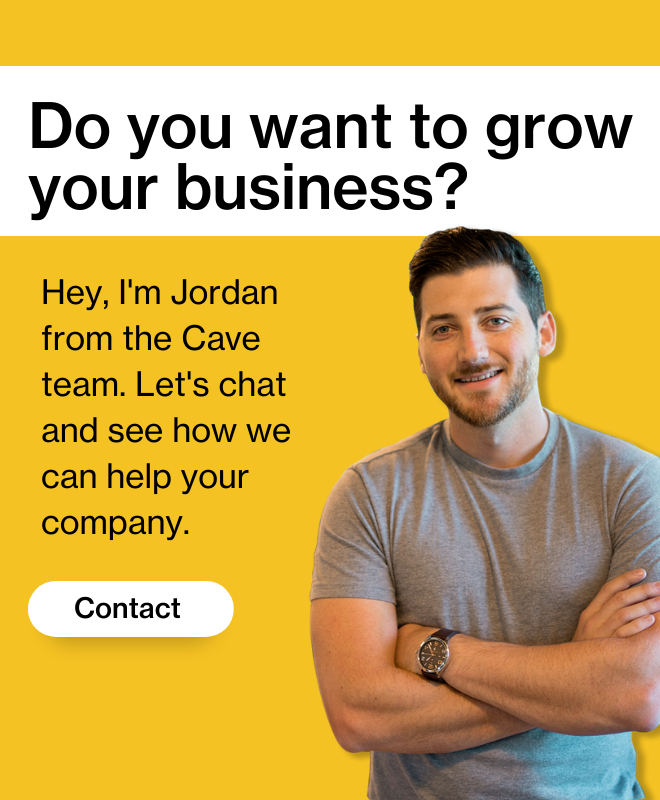How to Optimize Your Instagram Profile & Posts in 2024
Wondering if we might be the right agency for your business? Schedule a call with us to learn more about our social media services and how we can help your business.
[Schedule Free Consultation]
In this article, we will discuss how to optimize Instagram for your business or personal brand. If you’re building a business, Instagram can be a great tool. We know this from building our Los Angeles social media agency over the last decade.
Instagram has made plenty of changes recently. Not only have they incorporated new features to combat Snapchat, but they’ve also removed access to the platform for many third-party applications. This move makes it harder for businesses to grow their following, making optimization even more important. Here are a few ways to make sure your page is running at top speed.
1. Reels, reels, reels
Since Reels were added to the platform in mid-2021, they have taken off. Instagram released Reels to compete with TikTok and, in doing so, started prioritizing Reels over other types of content. Reels are under 60 seconds and in a vertical format. Play around with trending sounds and content types to see what fits your strategy best. Here’s a reel our Los Angeles Social Media Agency made earlier this year as an example.
2. Post at the right times
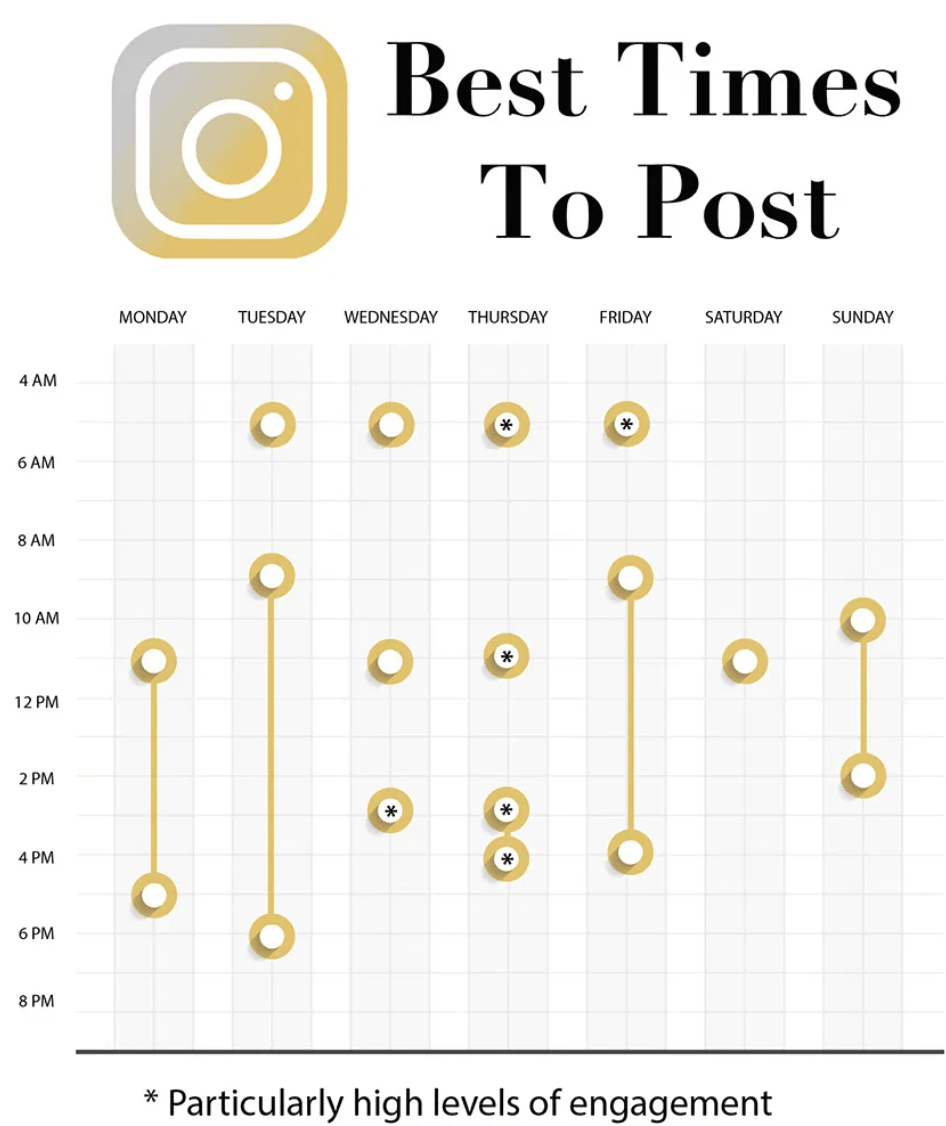
Are you just sending your Instagram posts out at any time? If so, you could be missing out on a lot of likes and follows. While there have been many articles done on the best time to post, this is something that’s actually specific to you and your audience. You can use your insights to see when your audience is online, and then schedule your posts around their activity.
3. Include relevant hashtags
These will bring you more eyeballs from people searching and using the Discover portion of Instagram. Do your research and find 5-10 relevant hashtags that you can place in the comments section below your photo. Change them up and monitor which works best for your brand. Remember, posts with at least one hashtag receive 12.6% more engagement, so don’t skip this step.
It’s also possible to follow hashtags on Instagram. By following the top hashtags that you’ve researched you will be able to see which type(s) of content frequently get featured on that hashtag’s feed/story. This can help you fine tune your content to get more exposure with hashtags.
Can’t find the right hashtag? Here are four tips to help you find it.
4 tips to help you find the right hashtags
-Find the hashtags your competitors are using.
-Use hashtags that influential people in your industry are using.
-Consider related hashtags – ones being used by other IGers in combination with ones that you use.
-Use Instagram’s search functionality to explore.
4. Always add a location tag
Again, if you want people to be able to discover your photo when they search Instagram, adding a location is essential. People will then see your photos in the area you’ve tagged them in, opening you up to a new audience that is interested in the location tag.
5. Leverage stories to get more eyes on your brand
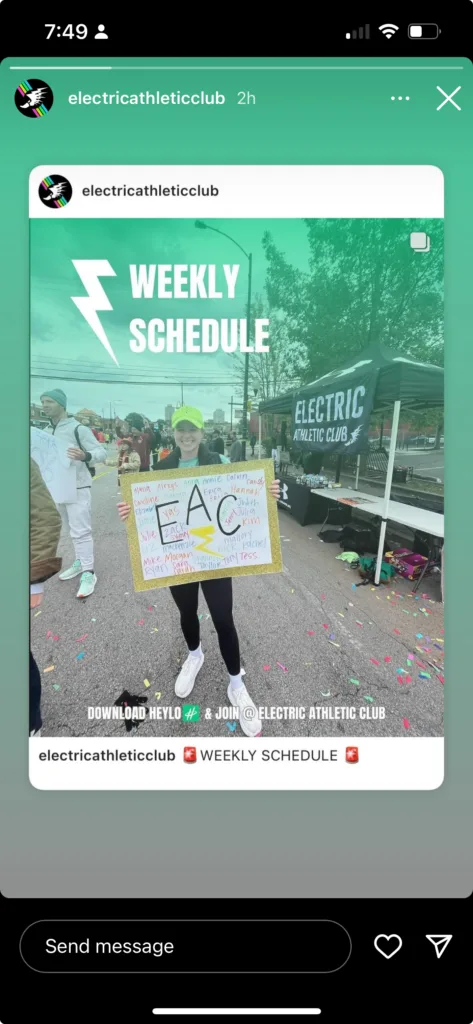
Instagram stories were released in August of 2016, and haven’t looked back. Since then, the platform has added in a live feature, multiple filters, location tagging, and the incorporation of gifs. When it comes to brand marketing, Instagram stories are a great place to, you guessed it, tell a story.
6. Change your profile to a “business profile”
Switching your Instagram profile from a personal account to a business account will unlock several powerful features for you/your brand to take advantage of.
First, you will receive call-to-action buttons allowing customers to easily contact your business.
Second, you will get access to the analytics–by far the most valuable. Analytics will let you know where your followers are from, what time they are online, and what types of content perform the best. Ultimately, these numbers let you iterate as you continue to create content, ultimately giving your audience more of what they want.
Third, as a business profile, you get access to ads within Instagram; so if you want to do some paid promo, it’s easy and accessible. you do this by going to Settings–>Switch to Business Profile–>Select the Facebook page you’d like to associate it with.
Other Resources for Brand Social Media
- How to Create a Social Media Plan
- 7 Most Common Mistakes Brands Make on Social (And How to Fix Them)
- How to Hire the Best Social Media Manager
Resources for Marketers
Learn More About Our Agency