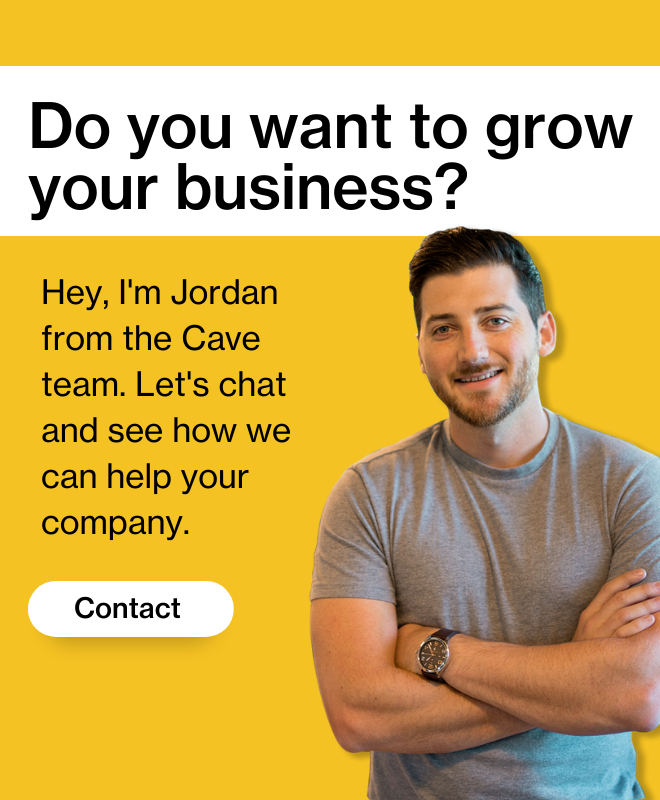4 Gmail Tricks You’ll Actually Use
Gmail is still one of the best ways to send and receive emails. Its functionality may be simple, and its interface plain, but it gets the job done.
While it may seem basic, there is another level to Gmail. There are several extensions, settings, and labs you can play around with to make Gmail go one step further from simple.
Here are four Gmail tricks you’ll actually use.
1. Send Emails Later
The Boomerang Chrome Extension allows you to write an email now and send it later – even if you’re not online. It schedules your emails to be sent at a specific time set by you. It can also be used to notify you when you need to respond to certain emails. Instead of getting lost in your inbox, you can send emails away for a specific period of time, and have them return when you’re ready to address them.
It’s a great tool for scheduling and reminders. Download it today.

2. Undo Emails Sent
Have you ever accidentally hit “reply all”, and realized it seconds later? We all have.
Fortunately, Gmail now allows you to un-send a sent email. Within Gmail’s settings, there is an option to “Enable Undo Send.” You can then set your emails to be undone within 5-30 seconds of sending them. You won’t use it much – but when you do, it’s a lifesaver.

3. Track Who’s Tracking You
Email trackers are everywhere. Companies and individuals alike want to keep tabs on when you’re opening their emails, and how many times you’re opening them.
The good news is, you can take back control. UglyEmail is a Chrome extension that works within Gmail, showing you who is tracking emails sent to you. It’s a great way to stay ahead of the game.

4. Connect with Your Contacts
Another extension, Rapportive allows you to connect with your Gmail contacts on LinkedIn with the click of a button. It works so well, LinkedIn bought the product in 2012 for $15 million.

Thanks for reading! What are your favorite tricks for using Gmail?
We recently shot a video on our 7 favorite Chrome extensions, be sure to check it out if you’re already using Chrome.
Don’t forget to subscribe to our channel on YouTube for all of the latest social media updates!
Want more sales and productivity tips? Subscribe to our newsletter.