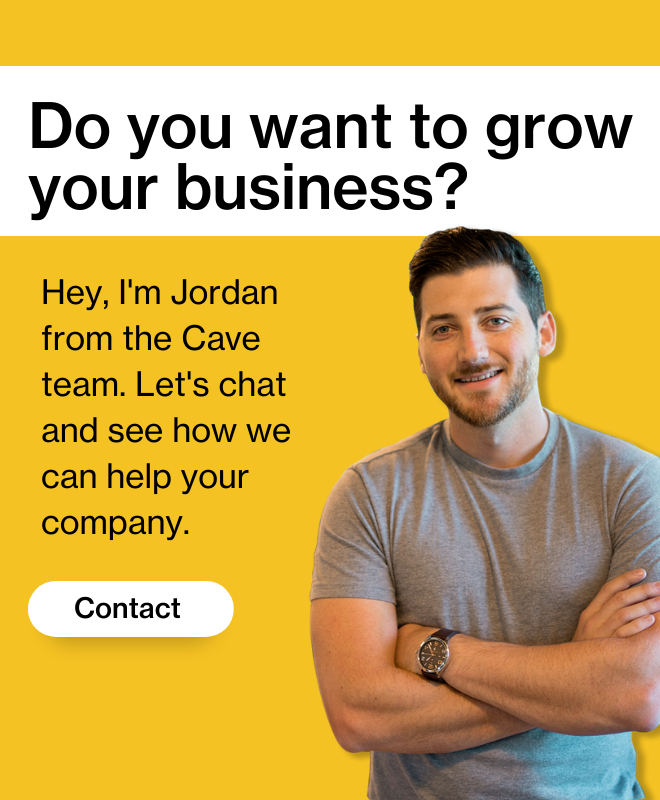7 Chrome Extensions You Should Be Using – Episode 21
Show Notes
In this episode, the guys discuss their favorite Chrome extensions for marketers.
Beer of the Day: Americana Golden Ale by Barley Mow Brewing Co.
@CaveJustin: 8/10
@CaveJordanS: 8.5/10


Here’s a quick summary:
1. Marker lets you do quick web annotations and screen captures
2. Ghostery shows you what ad platforms and analytics websites are using
3. Rapportive is a Gmail Chrome extension, that shows you your contact’s LinkedIn information
4. BuiltWith lets you see what programming language any website is built with
5. Page Analytics shows you where people are clicking on and interacting with your website
6. Ugly Email lets you see who is tracking emails sent to you
7. Grammarly is like spell check for the web, but it also offers grammar improvements
Awesome tools we mentioned:
We mentioned a ton. Here are the links.
It’s not a Chrome extension, but Justin also mentioned WPThemeDetector.com. He said it so much you might think they are sponsoring this video – rest assured, they’re not.
Other items we discussed:
We also love Pocket, Buffer, and a bunch of other Chrome extensions. Take a look at how Justin suggests you use Pocket in his 3-S Plan for Content Curation:
Be sure to tweet any questions you have to the guys on Twitter – just use the hashtag #AskCave
[Tweet “”The Steelers are definitely going to the Super Bowl” -@CaveJustin”]
Don’t forget to subscribe to our channel on YouTube to see all of the latest In The Cave episodes!
Want more sales and productivity tips? Subscribe to our newsletter.